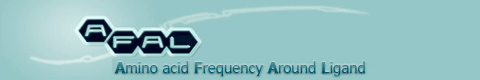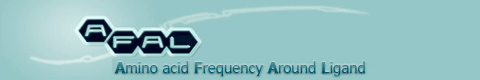Instructions:
1. Select the Ligand of interest using the three-letter identifier code. Most common Ligands are available in the predefined pull-down menu. For others, the user may type the appropriate identifier in right side box using the Ligand Expo Search nomenclature criteria.
2. Optionally, use the PROTEIN FAMILY FILTER to restrict your search accordingly. (e.g. Kinase).
3. Optionally, use a SOURCE ORGANISM FILTER. (e.g. Homo sapiens).
4. Optionally, use a specific CRYSTALLOGRAPHIC DATA RESOLUTION FILTER (e.g. 3Å).
5. Define the distance in Angstroms (radio) between the Ligand and the Amino acid moieties at which to perform the screening. Default radio is set at 3.5 Å
6. Type your e-mail address. Results will be sent to you as soon as calculations are completed.
7. Failure to provide relevant information in the required fields may cause the search to be unproductive and AFAL will reset the query page. If you have further doubts, please check the F.A.Q or contact mail